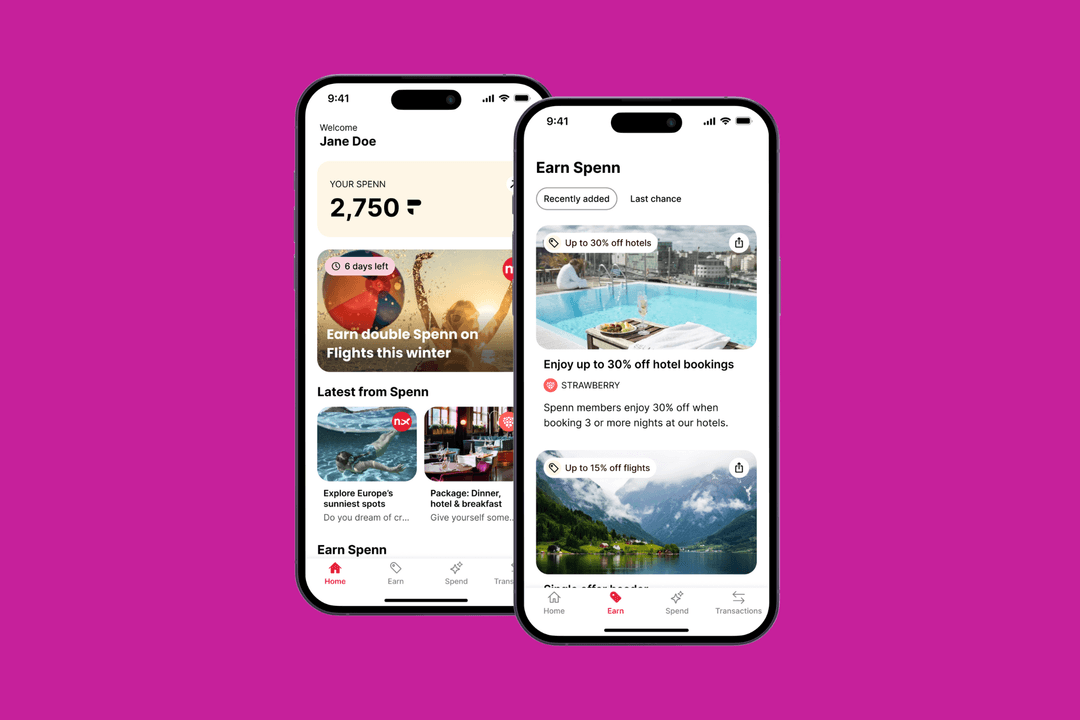Mobile app redesign: The ultimate guide
by Apadmi
There are 100,000 new apps released to the Google Play store and 30,000 released to the iOS store every month.
No matter which sector or industry you’re in, that represents a constant stream of new entrants and challengers.
It’s this unwavering stream of competition that makes innovation critical for any company that wants to hold on to its position in the market – or challenge those above them.
But how do you innovate? How do you redesign your app without losing its strengths?
Apadmi is here to help, with our handy step-by-step guide to our mobile app redesign approach, informed by our expert team of designers.
Step 1: Defining the cause and your goals
When it comes down to redesigning an app, it’s important to acknowledge the user’s pain points and why the redesign is needed. So, questions we’d be asking:
What is the app doing well?
What could the app do better to serve the user’s needs?
Have the user’s needs and desires changed since the app was created?
What is the overall aim of the app?
We start by asking these questions so we can identify the motivations for redesigning an app.
Step 2: Utilising app analytics to review and find problem areas
We can start collecting this information in multiple ways, but an easy place to start would be by assessing the performance of the app now.
An obvious and simple task would be to use the app ourselves and step into the user’s shoes, identifying any standout frustrations they could be experiencing.
We’d also read app reviews in the app store or talk to the business’ help desk (if they have one), as these people talk, listen and solve the end-user’s issues every day.
“Your most unhappy customers are your greatest source of learning.”
Step 3: Target audience analysis to understand initial feedback
The most important and valuable outcome from these tasks is that we get to know your users and how they feel about your app. This means getting to know your users in the best way possible.
We want to learn how the app fits into their lives – get this right and it will create a virtuous cycle with engaged users, which will in turn increase customer lifetime value.
It’s worth mentioning that there are different viewpoints in a UX review: the user’s, the designer’s and the business’ perspective.
A user’s focus will be on whether their needs are being met by the app and how easily they can perform tasks to fulfil their needs. A designer will be looking at whether the app uses design best practice. The business stakeholders though will be thinking about how the app helps them deliver value. All three points of view are relevant and should be considered.
Step 4: Competitor research to uncover your point of difference
The first point of call when researching at this stage is often to do a competitor analysis to benchmark where the app fits in terms of features, and see what competitors are offering to your customers.
From doing this exercise, we’ll be able to identify basic expectations, what the app needs to have to compete with other apps and possible excitement generators that will create a better user experience. This is where we can pinpoint why users will use our app instead of the competitors’ offerings.
“Follow the customer, if they change, we change.”
It’s also crucial to understand and research your users. We refine user personas and shape what their day-to-day looks like, so we can identify user touchpoints with the app. These personas are beneficial when talking about the user, and help our team step into the user’s lifestyle.
Step 5: Set key performance indicators
To know what the finished app should look like, we need to formalise what we want to achieve – that normally involves answering the following questions:
What will success look like?
How will we measure success?
How will we know when the app has achieved its goal?
What constraints will we have to work with when redesigning the app?
These are your key performance indicators (KPIs), and should be informed by your customer research and competitor analysis.
With clear KPIs and a good understanding of your customers, we’re able to progress to ideation and laying the foundations of real change.
Step 6: Ideation
These sessions are interactive workshops that ideally involve someone from each department (a Mobile Dev, a Server Dev, a Designer & a Product Owner).
We do this so we have all different viewpoints of the development team covered – the aim is to avoid any nasty surprises when development starts. This way we can understand any restrictions or complexities and find workarounds early on in the project, eliminating them as quickly as possible.
Ideation sessions can involve jotting ideas down on post-it notes, drawing multiple ideas on whiteboards and splitting off into groups to present ideas back to the full team. We use these ways of working to get ideas down quickly, and to explore multiple user flows and concepts, so as a team we can identify the best direction. The outcomes on the whiteboards are photographed and documented to refer to at a later date.
Step 7: Mapping user journeys and the site as a whole
By creating user journeys and an initial site map, we can create a flow to share with key stakeholders. This will help the team stay in alignment and communicate a shared understanding of the proposed solution.
User journeys and sitemaps can evolve with the project as we learn more, so new versions of these documents could be created further down the line.
Step 8: Wireframing
From the mapped user journeys, we’ll create wireframes, which will evolve from simple sketches to more complex screens:
Low-fidelity wireframing
Here we use a pen and paper. It’s a great way to get as many initial ideas down as possible without them needing to be perfect. Then we can take the best parts of each sketch and evolve them into some low fidelity wireframes.
If necessary, it can be valuable to make a paper prototype and bring User Journeys to life. It’s a low effort way of communicating and getting feedback on an idea – and, if you find you need to pivot and change direction for whatever reason, you can simply discard it without being too invested in the concept.
Throughout the process, it’s important to keep referring back to the user research and the brief, making sure all ideas are in alignment with the agreed goals.
High-fidelity wireframing
The next step is to move to Sketch (or your preferred design tool) and create some wireframes with more detail to flesh out the concepts.
We’re still in UX design territory though, so we stick with mainly monochrome and only use colour where it adds meaning. The design’s purpose is to communicate and get feedback on the function, creating the right user flow and the best user experience for the end-user.
Step 9: Prototyping
A prototype is a great way to bring the redesigned screens to life, as it’s something that people can hold and use – plus it’s fairly low effort and adds a lot of value to a project.
A prototype can be used for user testing, allowing our team to assess how the new app will perform with users before it goes into production.Step 10: User testing
The benefit to testing wireframes with your end-user is that the focus remains on the flow and achieving the best experience possible, rather than being distracted by branding, as that’s personal preference and subject to opinion.
These sessions are usually recorded, so once the session is finished, it’s always a good idea to go back and highlight any stand out statements and learnings.
We create a summary slide deck and an edited version of the recording with the highlights of the sessions to present to key stakeholders.
Step 11: Amend and adapt
User testing is all well and good, but if you don’t listen to your users and incorporate their feedback into the product, you’re not getting the full value from talking to them.
Your users should be the main driver of any changes made to the app. These are the people who’ll be using the product, so they should be at the forefront of all decisions.
Step 12: Visual design
Once the amended wireframes have been signed off by key stakeholders, the focus moves onto designing each screen within the flow visually. The focus here is to bring the wireframes to life as a fully branded and crafted user interface that can be built.
Most of the time we’re given brand guidelines to work to, so the client’s brand is represented consistently across all platforms. It’s also our responsibility to make sure all designs are accessible to everyone using the app, so we run accessibility tests to ensure all our designs are compliant with WCAG guidelines.
While we’re making decisions on how the app looks, we also think about how the app feels when a user interacts with it, and what the transitions between each screen will look like. These animations will be prototyped and discussed with the mobile developer to make sure they’re achievable.
Step 13: User testing with branding
Ideally, we user test the app again with the visual designs replacing the wireframes in the prototype. This isn’t always possible due to budget constraints or tight deadlines, but it’s valuable to confirm the designs are fit for purpose and the user can use them effectively. Typically, we use some of the previous user testing groups along with new users who have fresh eyes to gain different perspectives on the updated designs.
Step 14: Development
Once the concepts have been signed off by key stakeholders, the app goes into development.
A designer would work closely with a development team that consists of a Mobile Developer, Server Developer, QA Tester and Product Owner. The development team will follow the build through to the point of launch.
Step 15: Monitor the progress of the app
Once the app is live with its new design and in the hands of the end-users, it’s important to monitor the success of the app and how it’s meeting our set goals. This can be done in multiple ways – by monitoring data, downloads and sign-ups, for example.
We enlist the client’s help desk team again at this time, as there’s a good chance this is the first point of contact for a user when they experience a problem. Social channels are also a big one to monitor, as users tend to take their issues to social media for maximum impact or to get heard.
“I often suggested the measure of you as a person is what people say about you when you’re not around. This is equally true for brands.”
At Apadmi, our Drive team will help support your app through launch and beyond. We offer a range of services to help manage your community and maintain high-quality app performance.
Step 16: Back to Step 1?
The best way to ensure continued success is through the employment of a constant, iterative process that measures performance and makes changes when required, incorporating new features and technological advances as the market evolves.
As we say at Apadmi ‘the only constant is change’.
If you would like to learn more about our app redesign service and how Apadmi can help support your app, contact us below.
Share