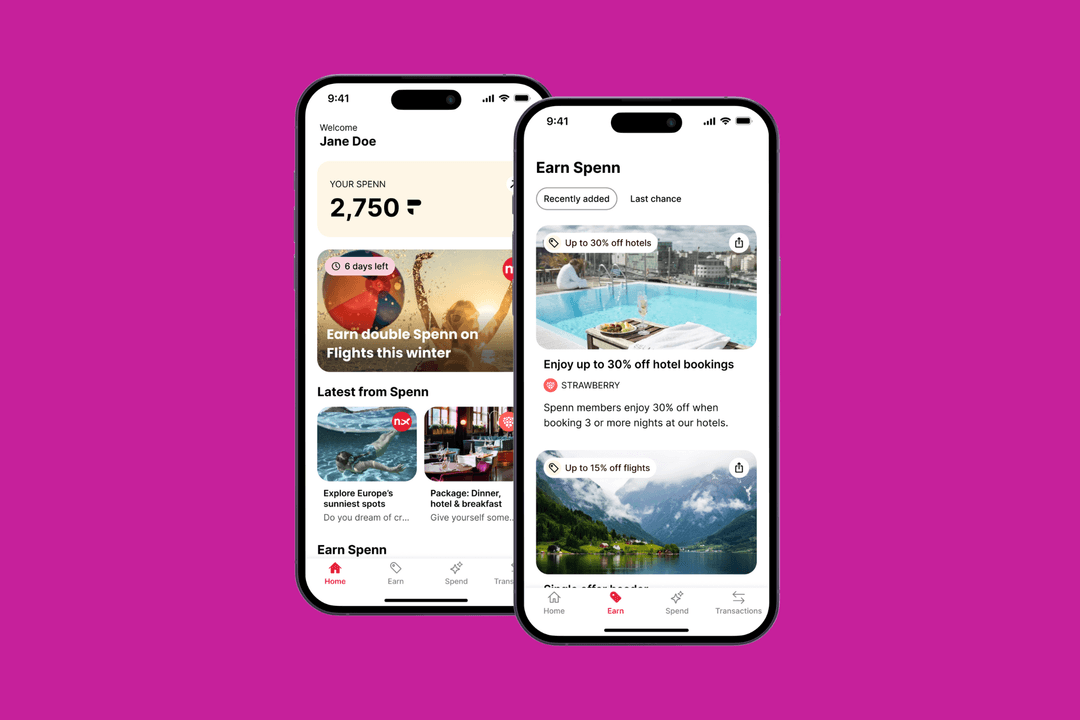How to measure app performance
by Apadmi|Wed Feb 05 2025
Measuring app performance is essential for ensuring user satisfaction, retention, and overall business success. A well-performing app enhances user experience, reduces churn, and maximises revenue opportunities. Without clear performance insights, businesses risk losing users due to frustrating lags, crashes, or inefficient features.
So, how do you know if your app is performing at its best?
This guide will explore the key metrics, tools, and best practices needed to effectively track and interpret app performance data, enabling your business to make informed, data-driven improvements. By regularly measuring and improving these KPIs, businesses can maintain a competitive edge and keep users engaged.
Key metrics for measuring app performance
User growth rate
The user growth rate is a fundamental indicator of app performance. It shows how quickly your user base is expanding and helps assess whether marketing strategies are effective.
If your user growth rate is slowing down, it could indicate issues such as ineffective onboarding, poor user experience, or a lack of app visibility. Conversely, a steady or increasing growth rate suggests that your acquisition strategies are working. Monitoring trends over time—especially in response to new features, marketing campaigns, or app store optimisations—can provide valuable insights.
Mobile app downloads
The number of app downloads is the most basic metric for gauging interest and reach. However, high download numbers alone don’t guarantee success — what matters is whether users continue to engage with the app post-installation.
Tracking downloads alongside retention rates provides a clearer picture of app performance. If downloads are high but active users remain low, you may need to refine your onboarding experience to retain new users.
Retention rate & churn rate
The retention rate measures how many users continue engaging with your app over time. It is typically evaluated daily, weekly, or monthly. A high retention rate indicates strong user satisfaction, while a low rate suggests users find limited value in the app.
Conversely, the churn rate measures the percentage of users who uninstall or abandon your app. Identifying when and why users drop off is crucial to improving engagement. Factors such as app stability, feature relevance, and customer support all influence retention.
Crash rate and app stability
Nothing frustrates users more than an app that crashes. The crash rate represents the percentage of sessions that end due to an unexpected failure. Frequent crashes lead to high churn and negative app store reviews.
To maintain stability, developers should continuously monitor crash logs, conduct extensive testing before each release, and use tools like Firebase Crashlytics or Sentry to detect and resolve issues in real time.
Session length and engagement depth
Session length measures how long users interact with your app per visit. Generally, longer sessions indicate higher engagement, although this varies by app category.
Session depth goes further, tracking how many screens or features users interact with in one session. A high session depth means users are exploring the app’s features, while a low session depth suggests they aren’t finding enough value to continue engaging.
Daily Active Users (DAU) and Monthly Active Users (MAU)
DAU and MAU measure how frequently users return to your app. DAU represents the number of unique users engaging daily, while MAU tracks monthly active users. A strong DAU/MAU ratio suggests that users find your app valuable and keep coming back.
For apps with declining DAU or MAU, strategies such as push notifications, loyalty programs, and feature updates can help re-engage users.
App performance and technical metrics
Beyond user engagement, measuring technical performance ensures a seamless experience. Key technical metrics include:
Load Time: Apps should launch within 2-3 seconds; any longer can lead to user drop-off.
API Latency: Measures the speed of server responses. Optimising backend efficiency and implementing caching can improve latency.
Battery & Data Usage: Apps that drain battery quickly or consume excessive mobile data risk being uninstalled. Reducing background processes and optimising network calls can mitigate this.
Error Rate: Measures how frequently users encounter errors. A high error rate can damage credibility and user trust.
Monetisation metrics: Revenue and conversions
For apps with a revenue model, financial metrics provide insight into profitability:
Average Revenue Per User (ARPU): Calculates the revenue generated per active user. Higher ARPU suggests effective monetisation.
Customer Lifetime Value (CLV): Estimates the total revenue a user is expected to generate while using the app.
Conversion Rate: Measures the percentage of users who complete desired actions, such as subscribing, purchasing, or upgrading features.
If conversion rates are low, refining the user journey, simplifying checkout processes, and offering incentives can boost results.
Tools and techniques for tracking app performance
Analytics and monitoring platforms
Effective app performance measurement relies on robust analytics and monitoring tools. Key solutions include:
Google Firebase: Provides real-time analytics, crash reporting, and user engagement insights.
Mixpanel: Helps track user interactions and retention trends.
AppDynamics & Datadog: Monitor backend performance, API latency, and error tracking.
Sentry & Bugsnag: Specialised crash reporting and bug-tracking platforms.
A/B testing for performance optimisation
A/B testing helps teams experiment with changes before rolling them out widely. For example, testing different onboarding experiences can determine which one leads to better retention.
Apps can also test variations of UI elements, navigation flows, or promotional offers to see which drives the highest engagement and conversions.
How to interpret app performance data
Interpreting performance data requires a structured approach. Teams should:
Set clear benchmarks for each KPI based on industry standards.
Compare past and present data to identify trends and potential issues.
Segment users to understand how different demographics engage with the app.
Gather qualitative feedback alongside quantitative data to get a complete picture.
For example, analysing error reports and user feedback can help diagnose the problem if churn rate spikes after an update.
Continuous improvement and optimisation
App performance isn’t a one-time assessment — it requires continuous monitoring and iteration. Key practices for ongoing optimisation include:
Regular updates: Ensure bug fixes, security patches, and feature enhancements are released consistently.
Proactive monitoring: Use automated alerts to detect performance drops and crashes before users complain.
User-driven improvements: Encourage feedback and iterate based on real user needs and pain points.
Competitive benchmarking: Compare your app’s performance against industry leaders to stay ahead.
Keep your apps at peak performance
Measuring and optimising app performance is vital for user satisfaction and business success. By tracking key metrics, using the right tools, and continuously refining strategies, businesses can create a seamless, engaging, and high-performing mobile experience.
Get in touch with our experts at Apadmi to learn more about how we can help with regular performance evaluations, data-driven decision-making, and ongoing optimisation to ensure that your apps are always running at their best.
Share