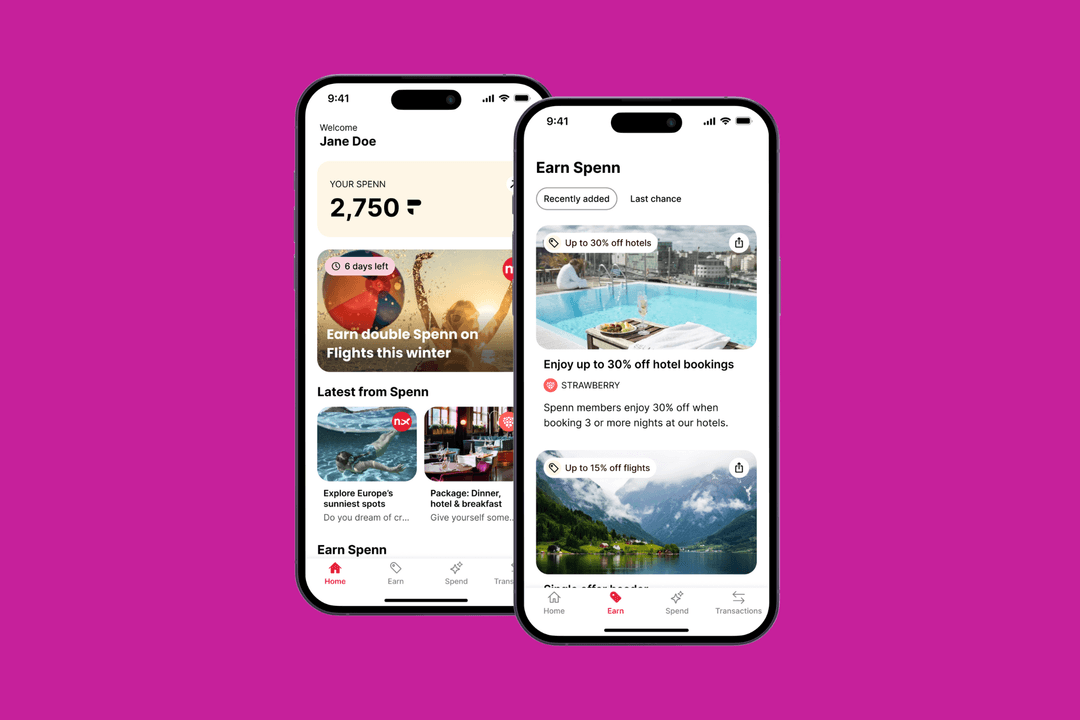How Product Page Optimisation could improve your app’s visibility and drive downloads
One of Apple’s latest features to increase visibility within the App Store is Product Page Optimisation. Since being unveiled alongside the launch of iOS 15, it has swiftly become a firm favourite amongst app marketers who are keen to explore new opportunities for growth.
For more tips on increasing app visibility, check out our guide on maximising your app downloads with app marketing.
So, what is Product Page Optimisation?
Product Page Optimisation is essentially the App Store’s equivalent of Google’s Store Listing Experiments - it’s a tool that allows you to test multiple product page assets to see which performs best. This process is a form of app testing designed to maximise the impact of your product page. Once you’ve decided what you want to test, you can select the percentage of users who will take part in your experiment and add localisations for each (note: the more localistions and variations you have the longer your test will take to complete).
Apple’s new feature is slightly different to Google’s, in that it gives you the option to test three variations (compared to Google’s two) but you can’t experiment with your description - only the app icon, screenshots and preview video can be tested.
How do I implement Product Page Optimisation?
Apple has provided plenty of guidance on how to get some app testing running with this helpful page. The step-by-step guide takes you through how to choose traffic proportion as well as localisations and test duration. Here at Apadmi, we help our clients efficiently and quickly optimise their product pages to maximise success, so don’t hesitate to contact us if you need a hand with this process.
How do I measure success?
Simply head to App Analytics in App Store Connect to get a deeper insight into how effective your Product Page Optimisation has been.
You can also easily review the results of your Product Page Optimisation testing in App Analytics to understand performance and evaluate whether to apply a treatment to your original product page.
Diving into this data can give you invaluable insight into what features users may find more appealing when it comes to choosing whether or not to download an app.
Our top tips for Product Page Optimisation
Try to only test one thing at a time; this will make it easier to see what brings positive results and what doesn’t.
Let the experiment run for a significant amount of time to allow for fluctuations during certain times and days of the week.
Want to get the most out of your app?
If you need support with Product Page Optimisation, or any other App Store Optimisation, we at Apadmi are here to help. Speak to our team of product marketing experts about engaging more users and increasing revenue today. Get in touch here
Share