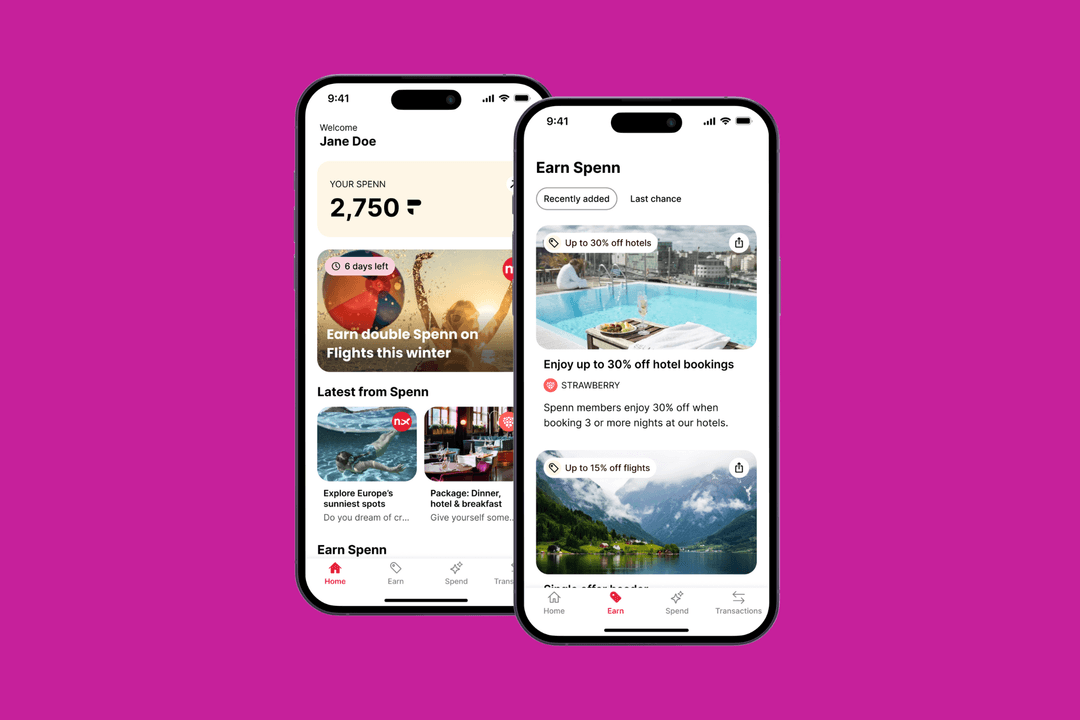App Accessibility: How to make an app for everyone
by Apadmi|Tue Jan 14 2025
As apps are now a staple of successful businesses, ensuring that everyone can access and enjoy mobile applications is more important than ever. App accessibility means designing apps that everyone can use. This involves considering the needs of users with visual, auditory, motor, and cognitive impairments and designing with inclusivity in mind from the start.
This guide will cover the key aspects of app accessibility, detailing its importance, the challenges it faces, and the fundamental principles that support it. Whether you're a developer, a business owner, or simply interested in making the digital world more inclusive, this guide will provide you with the insights and tools you need to create accessible apps.
What is app accessibility?
App accessibility is about designing and developing mobile applications that everyone can use, regardless of their abilities or disabilities. It involves creating inclusive apps that consider the diverse needs of users with various impairments, ensuring that technology is available to all. This approach not only benefits individuals with disabilities, but also enhances the overall user experience and broadens your app’s reach.
Here are some of the most common things that app developers need to consider when developing an accessible application:
Visual impairments
For users with visual impairments, accessibility might include features like screen reader compatibility, high-contrast text, and scalable fonts. It is crucial to ensure that all visual elements, from buttons to images, have descriptive text alternatives.
Auditory impairments
It’s important to provide alternatives to audio content for those with hearing impairments. This could be in the form of subtitles for videos, visual alerts instead of sound notifications, or transcripts for any audio content.
Motor impairments
Users with motor impairments benefit from apps that offer alternative ways to interact beyond touch screens. This might include voice commands, switch controls, and support for adaptive devices that make navigation easier.
Cognitive impairments
Clear and simple design is key for individuals with cognitive impairments. This includes intuitive navigation, consistent layouts, and avoiding information overload. Providing help and instructions in a straightforward manner can also significantly enhance usability.
For more information on who can benefit from app accessibility, discover which users need accessible mobile apps.
Why accessibility matters
Creating accessible apps ensures that everyone can interact with your app regardless of their abilities. This commitment to inclusivity broadens your user base and significantly enhances the overall user experience and satisfaction.
Fostering inclusivity
When we design with accessibility in mind, we acknowledge and respect the diverse needs of all users. This approach breaks down barriers, allowing individuals with visual, auditory, motor, or cognitive impairments to fully engage with your app. It’s about creating an environment where everyone feels welcome and valued.
Enhancing user experience
An accessible app isn’t just about compliance; it’s about creating a superior user experience. Features like voice commands, scalable text, and intuitive navigation benefit all users, not just those with disabilities. By making your app more straightforward to use, you improve customer satisfaction and loyalty.
Meeting legal requirements
Accessibility is also becoming a legal necessity in many regions. Regulations like the UK’s Equality Act 2010 mandate that digital services must be accessible to people with disabilities. Non-compliance can lead to legal repercussions, financial penalties, and damage to your brand’s reputation. By prioritising accessibility, you not only avoid these risks but also demonstrate a commitment to ethical practices.
Business benefits
From a business perspective, accessible apps can reach a wider audience, including the elderly and those with temporary disabilities. This broader reach can translate into increased user engagement and, ultimately, higher revenue. Additionally, accessible design often leads to a more polished and user-friendly product, enhancing your brand’s reputation for quality and inclusivity.
Testing app accessibility
Ensuring your app is accessible requires thorough and diverse testing methods. Let’s explore the different techniques and tools that can help you evaluate and improve the accessibility of your app.
Manual testing
Manual testing is a hands-on approach that involves using your app as someone with a disability would. This method provides a direct understanding of the user experience for individuals with various impairments.
Automated testing tools
Automated tools can quickly identify common accessibility issues, saving time and providing a broad overview of your app’s accessibility status.
User testing
Involving users with disabilities in your testing process provides invaluable feedback. Their experiences can highlight issues that automated tools and manual testing might miss.
Combining these testing methods ensures your app is truly accessible and offers a seamless experience for all users. Testing for accessibility is an ongoing process that should be integrated into every stage of your app’s development lifecycle.
To learn more, you can read our full breakdown on How to test the accessibility of your app.
Minimum accessibility standards
Adhering to accessibility standards ensures that your app meets the basic requirements for inclusivity. These standards and best practices ensure that your app is accessible, user-friendly, and compliant with legal requirements. This not only benefits users with disabilities but enhances the overall user experience for everyone.
WCAG guidelines
The Web Content Accessibility Guidelines (WCAG) provide comprehensive recommendations for making web content more accessible. While these guidelines are primarily designed for websites, they are equally applicable to mobile apps. WCAG focuses on four fundamental principles:
Perceivable — Information and user interface components must be presentable to users in ways they can perceive. This includes providing text alternatives for non-text content and ensuring that all content is accessible to assistive technologies.
Operable — User interface components and navigation must be operable. This means that all functionality should be available from a keyboard, and users should have enough time to read and use the content.
Understandable — Information and the operation of the user interface must be understandable. This includes making text readable and predictable, and providing input assistance when necessary.
Robust — Content must be robust enough to be interpreted reliably by a wide variety of user agents, including assistive technologies. This involves ensuring compatibility with current and future tools.
Legal Requirements
Different regions have specific legal requirements for accessibility, and it’s crucial to comply with these to avoid legal repercussions and ensure your app is usable by everyone. Understanding and adhering to these legal requirements is about compliance and demonstrating a commitment to inclusivity and ethical business practices.
UK’s Equality Act 2010 — This act mandates that digital services, including mobile apps, must be accessible to people with disabilities. Failure to comply can lead to legal challenges and penalties.
European Accessibility Act (EAA) — Becoming law in all EU member states as of June 2025, this act seeks to ensure equal access to digital products and services throughout Europe.
Industry best practices
Beyond the minimum legal requirements, following industry best practices can help you create a truly inclusive app. These practices go beyond compliance and focus on enhancing everyone's user experience.
Text size and scalable fonts — Ensure that text is easily readable and can be scaled up or down without sacrificing functionality or content.
Colour contrast — Use sufficient colour contrast between text and backgrounds to ensure that content is readable for users with visual impairments.
Intuitive navigation — Design your app with a clear and consistent navigation structure. This will help all users, including those with cognitive impairments, find information and use your app effectively.
You can read our full breakdown to learn more about what the minimum accessibility requirements for apps are.
Understanding your users
Understanding who benefits from app accessibility is crucial for designing apps that truly meet the needs of all users. Let’s explore the diverse groups that benefit from accessible apps and how we can cater to their specific requirements.
People with Disabilities
People with disabilities rely heavily on accessible apps to interact with digital content. This group includes:
Visual impairments — Users who are blind or have low vision depend on screen readers and other assistive technologies. Features like text-to-speech, high-contrast modes, and scalable fonts are essential. Ensuring that images and buttons have descriptive alt text and that the app’s layout is navigable via keyboard commands or screen readers can make a huge difference.
Auditory impairments — Accessible apps should offer visual alternatives to audio content for those who are deaf or hard of hearing. This includes subtitles for videos, visual alerts for notifications, and text-based communication options. Providing transcripts for audio content ensures that these users have access to all information.
Motor impairments — Individuals with limited mobility might use alternative input devices like switch controls, eye-tracking systems, or voice commands. Ensuring your app can be navigated without reliance on fine motor skills is key. This might involve large touch targets, gesture alternatives, and full voice control functionality.
Cognitive impairments — Users with cognitive disabilities benefit from clear, simple, and consistent design. Avoiding overly complex language, providing clear instructions, and using intuitive layouts help make the app more accessible. Features like read-aloud options and focus modes can also help users process information at their own pace.
Elderly users
As people age, they may experience various declines in sensory and motor functions. Accessible apps help elderly users to continue engaging with technology.
Visual decline — Features like adjustable text sizes, high contrast settings, and simple, uncluttered layouts assist those with diminished eyesight. Apps should avoid small text and intricate design elements that can be hard to see.
Hearing loss — Many elderly users experience hearing loss. Subtitles for videos, visual alerts instead of sound-based notifications, and the ability to adjust sound settings can be very helpful.
Motor skills — Reduced dexterity can make precise movements challenging. Apps should feature large buttons, voice control, and other alternatives to touch-based navigation to accommodate these users.
Situational Disabilities
Even those without permanent disabilities can face temporary or situational barriers to accessing content.
Bright Sunlight — When using a device in bright sunlight, screen visibility can be an issue. High contrast modes and adaptive brightness settings can improve usability in these conditions.
Injury — Temporary injuries, such as a broken arm, can limit interaction with a device. Voice commands, switch controls, and other hands-free options ensure that the app remains usable.
Environment — Situational factors like a noisy environment can make it difficult to hear audio cues. Visual notifications and text alternatives ensure that users can still receive all important information.
General public
Accessible design ultimately benefits everyone, not just those with specific needs.
Convenience — Features designed for accessibility, like voice commands and text-to-speech, can enhance usability for everyone. Voice commands can be useful when a user’s hands are occupied, and text-to-speech can be helpful for those who prefer listening over reading.
Usability — Clear, simple interfaces with good contrast and legible text improve the overall user experience. Intuitive navigation, consistent layouts, and user-friendly design make apps easier and more enjoyable to use for everyone.
We create apps for everyone
By prioritising accessibility, you’re not just complying with regulations or reaching a wider audience; you’re making a statement about your values and commitment to inclusivity.
At Apadmi, we’re dedicated to helping you create apps that everyone can enjoy. Our expertise in app development, coupled with our commitment to accessibility, ensures we are up to the job. Our active participation in making the topic more visible through industry-led Thinktanks and events means that we are constantly learning and improving in this area to bring innovation to our clients’ products. Get in touch with us to learn more about how we can support your journey towards building accessible apps.
Share