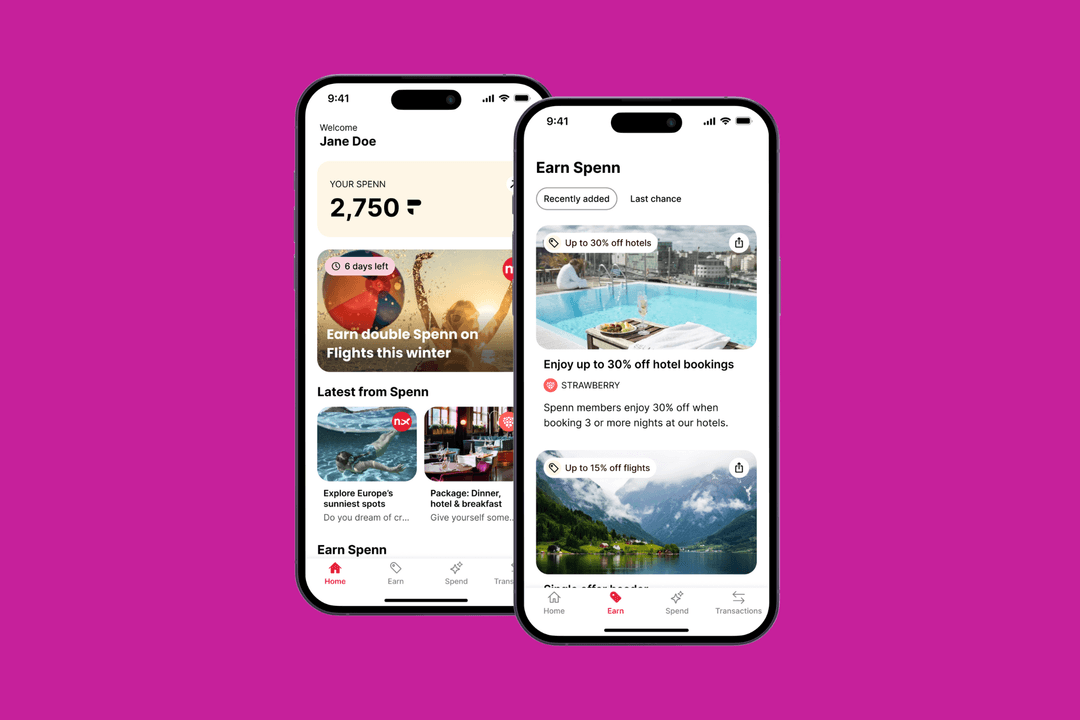4 ways to win at app accessibility
Enabling those with accessibility requirements to experience your product or business is crucial to ensuring everyone has an equal opportunity to enjoy the service you provide. Apps are no exception to this - while some are leading the way, for many there is still a lot of work to be done.
The importance of accessibility in digital products
The World Health Organization reports that approximately 15% of the world’s population experiences some form of disability. If your digital product hasn’t been properly optimised, that’s a lot of potential users you’re excluding. And ultimately, fewer users means less revenue and a lower return on investment.
But it’s not just about losing ROI and downloads - it’s also about the risk of creating a lasting negative brand experience. Attracting new users is hard, and losing them can be all too easy.
As Apadmi’s Senior Test Analyst Liam O’Reilly says, “there is no reason why making apps accessible for everyone should adversely affect everyday users”.
So what have you got to lose?
4 key considerations for app accessibility
1. Accessibility is for everyone
When people think about accessibility, they generally think it’s about catering to disabled users. Of course, that’s incredibly important - and is a good enough reason to focus on accessibility on its own. But not all exclusion is permanent. Think of new parents who spend much of their time one-handed or bilingual users that might be more confident in one language than another.
Here’s a useful graphic we use to consider different accessibility requirements:
As you can see, users have varying accessibility needs depending on the situation - and it’s vital to ensure that you offer options for all your users, wherever and however they’re using your products.
2. Build in accessibility from the start
When building apps or digital products, it can be easy to leave accessibility as an afterthought. After all, you have targets, budgets, KPIs - and everything is riding on getting the app live, fast.
But here’s the issue: accessibility is much more difficult and expensive to build in retroactively - so it’s really important to get it right first time.
It’s not just about the time and money, however. Your new app will make a lasting first impression on new users - and if their first thought is that it’s difficult to use, there’s a good chance you’ve lost them for good.
3. Adhering to accessibility standards
If you’re wondering where to start with app accessibility, there are a number of frameworks you can follow.
By far the most useful is The Web Content Accessibility Guidelines, an internationally recognised standard created by the World Wide Web Consortium (W3C). Accessibility requirements in the App Store and Google Play are based on this standard - so this is a really useful place to start.
Here are some of the guidelines that W3C focuses on:
Providing text alternatives for visual media so it can be adapted for large print, braille, screen readers and others
Ensuring all functionality can be available from a keyboard
Giving users enough time to read and use content
Avoiding flashes or motion animation that might cause seizures
Offering different ways for users to navigate, find content and determine where they are
Making text easily readable and understandable
Maximising compatibility, particularly regarding assistive technologies
Look through the full reference here to find out more about the W3C guidelines.
4. Testing, testing
Just like any feature you build in a digital product, testing is vital - and it’s important to make sure you ask the views of users with accessibility needs. After all, they will be uniquely placed to discuss the effectiveness of features like screen readers, missing links, colour contrast, text size, descriptions, alt text and much more.
It’s also important to keep on top of testing as you build - not just when the app is complete. At Apadmi, our teams always have accessibility needs at the forefront of their minds. As our in-house design expert, Kiran Seahra explains: “Designers should test QA versions of apps as early as possible to allow for more opportunities to spot areas of inaccessibility and raise any UI concerns.”
As well as user testing, there are several extra tools you can use to further test the accessibility of digital products.
At Apadmi we use a variety of tools when building and testing accessible apps. Here are some of the most helpful:
Putting accessibility first
At Apadmi, we’re always looking at how testers, designers and developers can work to improve the experience for all users. Our mobile experts have the skills and ability to ensure accessibility features work as expected for clients and their customers - so we can maximise the number of people who love to use them. After all - isn’t that the whole point of creating technology in the first place?
If you need some help improving your app's accessibility but don't know where to start - check out our app audit service to find out how we can help you.
Share